Thunderbird to Gmail converter is an advance utility which facilitate bulk migration and offer various advance filters for selective migration. The software is accessible on all Windows operating system.
Mozilla Thunderbird is a well-known email application which provide free emailing service to its users. Not just emailing service, but it also enable user to manage their personal data such as contacts, calendar, task, briefcase etc. Besides its popularity, sometimes users need to transfer their data from Thunderbird to Gmail. Gmail is also a web-based email client whose users are spread around each corner of the world. So if you also want to know how do I transfer emails from Thunderbird to Gmail then read this blog till end.
Benefits of Using Gmail
- Provide huge storage, you can save large amount of data in Gmail.
- Being a web based application, mailbox of Gmail can be accessed anytime and from anywhere.
- Google provide highly security and safety to your database.
- Incurred zero maintenance cost.
- Gmail can be configured on any machine such as android, iPhone, Blackberry and MS Outlook.
- It also provide facility to add Hotmail and Yahoo account so that you can centralise your data at single place and managed it easily.
How to Transfer Thunderbird Email to Gmail?
Before starting the procedure of transfer Thunderbird mail into Gmail, you have to enable IMAP setting in your Gmail account.
Step 1: Login to Gmail Account.
Step 2: Go to Gear icon and then select Settings.
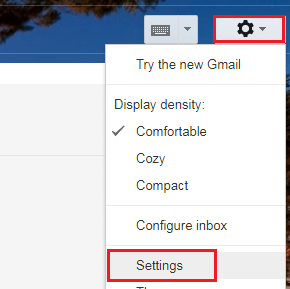
Step 3: Next click on Forwarding and POP/IMAP then in IMAP Access, choose Enable IMAP.
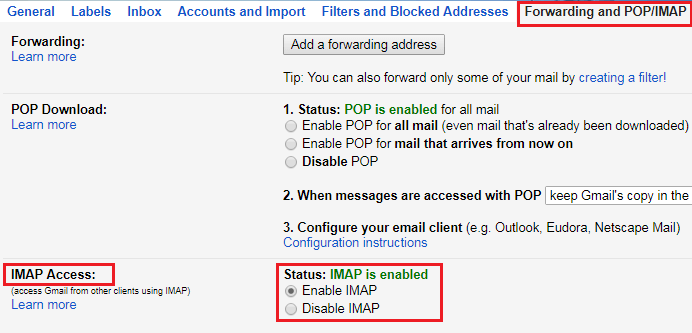
After following above given steps you are ready to perform the conversion of Thunderbird to Gmail. Follow the below given steps to complete the transfer of Thunderbird data to Gmail.
Step 1: Launch Thunderbird application in your system.
Step 2: Now go to Tools then click on Account Settings.
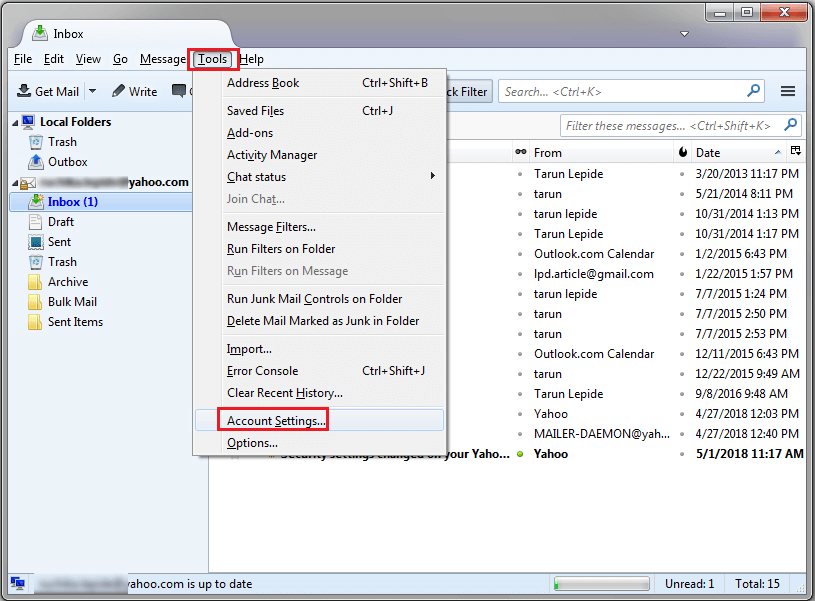
Step 3: Next click on account Action then Add Mail Account.
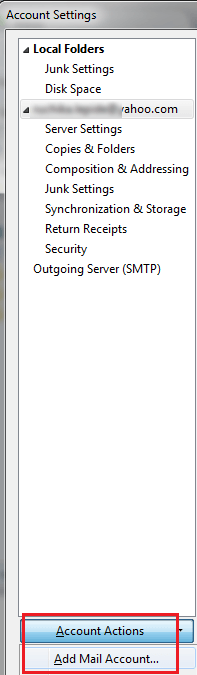
Step 4: Fill your credential of Gmail such as Name, Email address and password then click on Continue Button.
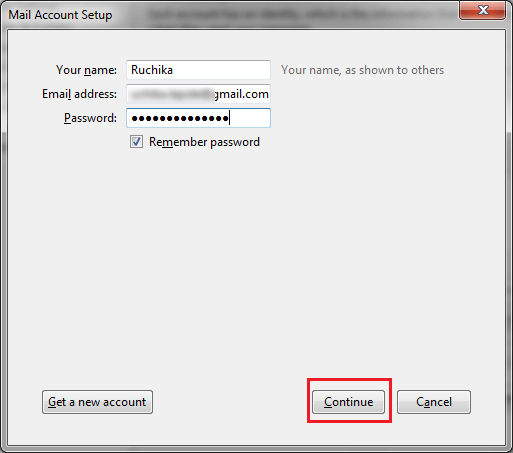
Step 5: The process takes few minutes. Once it is completed, click on Done button.
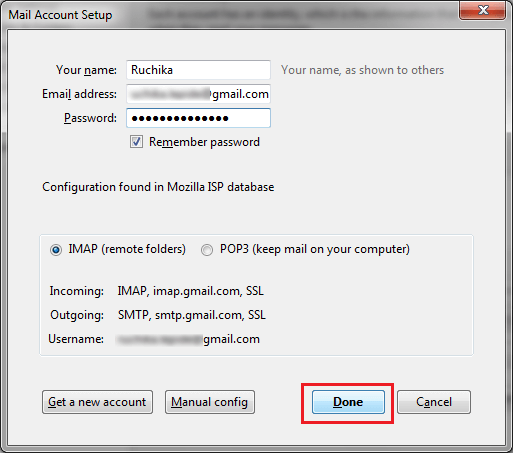
Step 6: Next select the email then right click on it. Then click on Copy To>> Gmail id and choose required folder.
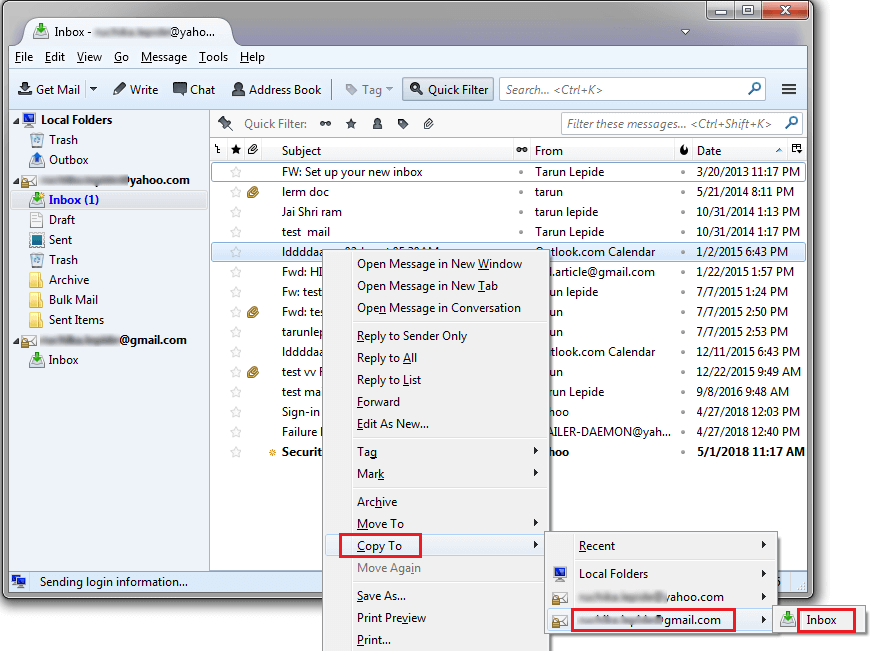
By following above steps you can successfully move Thunder email to Gmail Folders
Professional Solution to transfer Thunderbird Email to Gmail
CubeXsoft is a trustworthy brand which provide a reliable solution i.e. Thunderbird to Gmail Converter. The advance utility can help out all user who are facing same problems and want to know how do I transfer emails from Thunderbird to Gmail. With its simple functioning and attractive interface it makes the conversion process so effortless. With this efficient utility user can transfer bulk of their data to Gmail without and data loss. The tool can be used by both technical and non-technical background user. Thunderbird to Gmail Converter demo version is also available, you can download it by clicking on below given download button. The demo version facilitate transfer of first 20 Thunderbird items/folder to Gmail for free of cost.
Benefits of Using Professional Solution
- The advance utitlity support selective migration and provide facilitate to filter the whole process of conversion. The Tool also offers advance filters like from, subject, to, date for the same.
- Thunderbird to Gmail Converter is an independent web-based application which can be used on all Windows version such as 10, 8, 7, 8.1, vista etc.
- The software keep all the properties of Thunderbird email intact during conversion of Thunderbird into Gmail account.
- Provide 100% secure and risk free conversion with pocket friendly rates.
- The software transfer Thunderbird data to Gmail in original folder structure and hierarchy.
- Software also provide backup summary report in CSV format after conversion that can be saved for future analysis.
Conclusion
The blog has discussed a solution for direct transfer of emails from Thunderbird to Gmail account. There are other manual techniques too but includes complex and lengthy steps. Thus, experts launched reliable and time-saving Thunderbird to Gmail Tool which provides error-free migration of Thunderbird account to Gmail.



*********dhuri@gmail.com
Try ZOOK MBOX to PST Converter to batch convert MBOX to PST format to access the entire mailbox data in Outlook. It is the safe solution to export MBOX to PST format for Mac Mail/Apple Mail, Mozilla Thunderbird, Eudora, Entourage, and many more MBOX based email clients. Most importantly, it is a portable tool which can be easily moved to any system and can be smoothly worked on any Windows version. It supports all Windows version i.e. Windows 10, 8, 8.1, 7, and all below versions.All the entire data of MBOX file will remains same in same folders and sub-folders to maintain the entire folder hierarchy. It also offers the trial version where user can check the capability of the tool and convert their 25 emails from MBOX to PST format. Explore More: https://www.zooksoftware.com/mbox-to-pst/